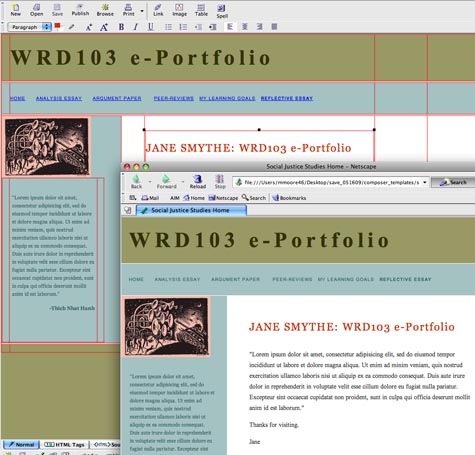These are three possible platforms for composing e-Portfolios in First-Year Writing courses in the Department of Writing, Rhetoric, and Discourse. The range of platforms support students and teachers working in print, digital, and multimodal-composing environments.
These platforms also support different kinds of arrangements and organizing principles, which allows students to prioritize and emphasize the work that you want to present, based on WRD learning outcomes and your own learning goals.
 iWeb is available on your MAC computer or in the LPC Library’s media & computing lab:
iWeb is available on your MAC computer or in the LPC Library’s media & computing lab:

Your iWeb’s WRD e-Portfolio is organized in one folder, which can then be distributed directly to your instructor without having to upload or put files on the internet. Your e-Portfolio can be designed with templates/themes, and you have access to the HTML code if you’re comfortable tinkering there.
- WRD/iWeb e-Portfolio sample #1
- WRD/iWeb e-Portfolio sample #2
- WRD/iWeb e-Portfolio sample #3
- WRD/iWeb e-Portfolio sample #4
- WRD/iWeb e-Portfolio sample #5
- To create “local” HTML files for sharing, “publish” to a Local Folder and create a folder that you can then share via flash drive or CD-ROM.
- iWeb help and discussion forums
 Adobe Acrobat Pro 9comes with an e-Portfolio component. This is a good option for students and teachers comfortable with PDF files; as with iWeb, your files are stored “locally,” on your computer, and can be submitted to the instructor via email, or via a flash drive or CD-ROM.
Adobe Acrobat Pro 9comes with an e-Portfolio component. This is a good option for students and teachers comfortable with PDF files; as with iWeb, your files are stored “locally,” on your computer, and can be submitted to the instructor via email, or via a flash drive or CD-ROM.
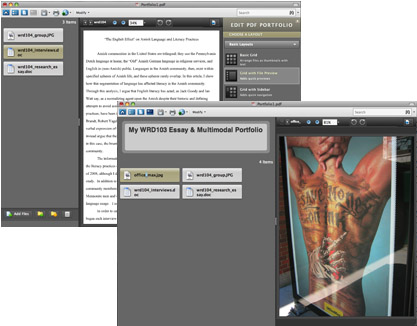
If you don’t have the full version of Acrobat Pro installed on your computer, you can download a 30-day free trial.
- WRD sample PDF e-portfolios
- Acrobat documentation (how-to)
- Adobe Education Technologies (examples)
- Adobe ePortfolio: using ePortfolios to demonstrate growth
and assess learning (white paper) - Problem-solving: View and edit components of a PDF Portfolio (ordering and editing your files)
- Acrobat Pro help and discussion forums
 WordPress.com is a free content-management system with visual themes from which to choose. The organizing principle behind WordPress allows you to present your work via “posts” or “pages” and supports text, image, and video integration.
WordPress.com is a free content-management system with visual themes from which to choose. The organizing principle behind WordPress allows you to present your work via “posts” or “pages” and supports text, image, and video integration.
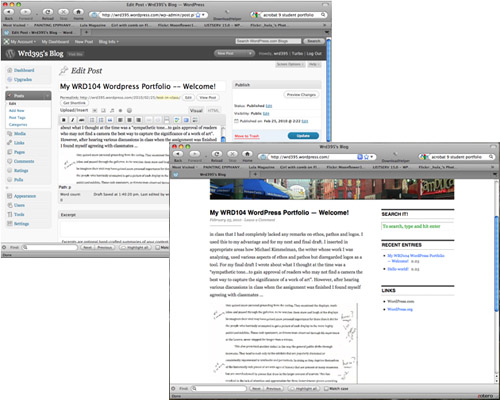
- WordPress e-portfolio sample #1
- WordPress e-portfolio sample #2
- WordPress e-portfolio sample #3
- WordPress e-portfolio sample #4
- WordPress e-portfolio sample #5
 Coming Spring Quarter, 2010: Creating e-portfolios with Composer
Coming Spring Quarter, 2010: Creating e-portfolios with Composer
This is a good low-tech option for students and teachers who want to explore basic what-you-see-is-what-you-get (WYSISYG) HTML editing, while integrating text and images in an HTML file. Workshops, basic starter files and “blank” pages will be provided.