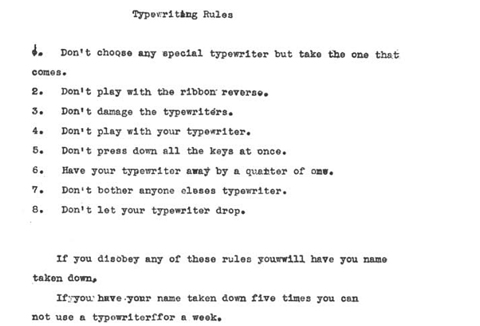Background
Using laptops is a good fit in First Year Writing and Professional Writing courses, given our emphases on text production, collaboration, and the integration of digital literacies. Some instructors envision a “writing studio” approach, where you are able to work alongside students as they plan, draft, and revise their work; other instructors emphasize the collaborative group-work possibilities such as file sharing and peer reviews using shared documents via Google Drive, Digication, Dropbox, or D2L; and others fo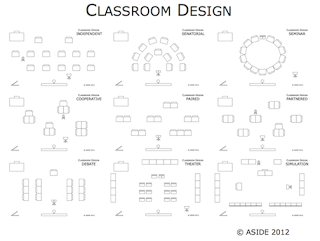 cus productively on writing workshops in real time.
cus productively on writing workshops in real time.
First Year Writing instructors have also noted the increased interactivity in their writing courses due to the presence of computer technologies and wireless capabilities, noting that students are more actively engaged in problem solving, writing, and sharing their writing in an environment where the technology actively supports those activities.
Challenges
- A technical challenge: students’ laptop batteries not charged.
Solutions: remind students early and often about battery-charging strategies. On the first day of class, point them to the WRD site for required-laptop classes: “Because the capacity to plug into a/c current may not be provided in the classroom, your laptop must be sufficiently charged to run on battery power for the duration of the class.” - A social, cultural, pedagogic challenge: laptops as distractions?
Solutions: some instructors point out when it is time to “close your laptops” so that the screens are not vying for attention with discussions, workshop activities, and attention to the front-of-the-room whiteboard. In end-of-term course evaluations, some students reported not being distracted by their own screen (“I was paying attention”), but, interestingly, being distracted by other students’ laptops screens, especially when they were engaged in extracurricular laptop activities.Other instructors prefer to appeal to students’ sense of classroom community, and developing the mature, professional, and mindful habit of active listening and engagement — eye contact, participation, contributions — even when one’s laptop is open. Also see “Laptop multitasking hinders classroom learning for both users and nearby peers” (2102) and Shirky, “Why I Just Asked My Students To Put Their Laptops Away.”
Pedagogy & Practice
- Via WRD: Personal Laptop Required Sections — Enrolling & Policies
- It’s a good idea to visit the classroom you’ve been assigned ahead of time so that you can imagine how you will use the space — are the tables and chairs moveable? — and to test the strength of the wireless signal.
- Summaries, group work: provide students (in groups of 3-4) with a short reading and ask them to compose a brief summary together, collaboratively, allowing time for substantive discussion and summary composing. Each group posts their summary on a shared Dropbox or Digication, after which the instructor projects the summaries on the overhead projector, where the class can see the various approaches to — and outcomes — of the summary activity. With enough time and attention to the collaborative aspect, this activity can help to achieve the social aspect of the FYW Learning Outcomes.
- Reading in laptop classrooms, including an inquiry activity based on a couple of readings from Scientific American that highlight differences in reading in print vs. reading on a screen (they are both accessible and interesting):
One outcome of using these readings in both WRD103 and WRD104: Print & Digital Literacy Projects — and although those activities were tied to the New York Times, they can be applied to any print or digital reading platforms. And you can get a quick bird’s-eye view — a sort-of zeitgeist of assumptions — about reading and technology here.
- Note-taking in laptop classes: this is a rich area for exploration, as most published studies reveal interesting disciplinary assumptions about passive note-taking in a lecture environment versus text production, interaction, and collaboration in a writing class:
- The Pen Is Mightier Than the Keyboard: Advantages of Longhand Over Laptop Note Taking (Mueller and Oppenheimer, Psychological Science, 2014, 1– 10).
- A Learning Secret: Don’t Take Notes with a Laptop
- Notes on Note-Taking: Review of Research and Insights for Students and Instructors (excellent bibliography)
- Collaborative research, assessing claims, assessing source credibility — provide students with a claim: “nationally, meat-packers make one-third in wages than they did 15 years ago” — and ask them [1] to verify that claim and [2] to research the cause of that situation. Another example: “There is a clause in the U.S. Constitution that allows juries to ignore the law — if that law produces terrible results — and instead to vote for verdicts based on their consciences. How would you [1] research that to verify that I’m right, and [2] how would you research contemporary issues in “jury nullification”?
Learning Outcomes: “Locate, evaluate, organize, and use research material collected from electronic sources, including scholarly library databases; other official databases (e.g., federal government databases); and informal electronic networks and internet sources.” Also see St. Martin’s “Using Sources in an Argument” (9h) and “Conducting Internet Research” (11d). - Classroom management: consider using the first half of class for introducing topics, issues, and writing concepts — wherever you are on your syllabus; whatever your pedagogical emphasis is for the session — and the second half of class for writing. If you can visit with students for a few minutes individually inquiring about progress and problems, you can help to demystify aspects of writing processes by being in the room while students write instead of them working in isolation elsewhere, between classes. Conversely, of course, it’s easy to imagine using the first half of class for writing, and the second half for checking in on progress, problem solving, and workshopping. A recent New York Times article — “Frequent Tests Can Enhance College Learning, Study Finds” — although focusing on large lecture classes, discusses regularly integrated laptop activities that become part of the culture of the course with good outcomes.
- Integrating Lunsford’s Instructor’s Notes: Using a computer projector, display sample writing passages from student papers in order to demonstrate the effective use of sources. Once you display a sample text, ask students to participate in suggesting revisions to particular passages that have been marked by peers and instructors during the review process. Solicit suggestions for revision. N.B.: the St. Martin’s Handbook Instructor’s Notes contains several “Teaching with Technology” notes that offer classroom-tested strategies for using new technologies effectively to teach writing:
- Moving between Social and Academic Writing (1a)
- Understanding Academic Assignments (2b)
- Looping (3a2)
- Clustering (3a3)
- Tools for Peer Review (4b2)
- The Process of Peer Review (4b3)
- Developing Paragraphs (5c)
- Collaborating in College (6a)
- Reading and Annotating a Text (7b)
- Analyzing the Assignment (10b)
- … and many more: Control + F to search under “technology” and “collaboration”
![]()
From our Spring 2013 Laptop Initiative Workshop:
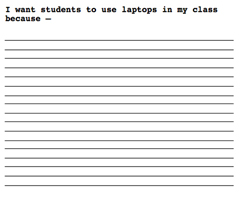
Results / ideas / activities:
- Collaborating, using a range of platforms — Google Docs, D2L, Digication, word processing
- Writing: 15-minute sessions
- Integrating the activities and digital literacies in which students are already engaged: reading, composing, peer review, editing, sharing
- Reading, writing, annotating, incorporating Scrible or other web-annotation tools
- Accessing online texts and news sources
- Interacting with digital files: uploading, downloading, sharing, disseminating
- Organizing time and materials
- Researching via Google Scholar and university databases
- Identifying online discourse communities for analysis and participation
- Engaging real-world discourses via available technologies that students will encounter again in both their academic and professional lives
Notes toward informed writing-pedagogy practice:
- Contexts: think spatially, think rhetorically, think temporally (Fleckenstein, Johnson, and McKinney)
- Mapping relationships between technology and learning outcomes: FYW and WRD 202
- Wireless and laptop-classroom activities: composing, editing, collaborating, conferencing
- Planning, implementation, help, support, and policies
From a K-12 perspective:
The daily use of laptops in our 10 case study schools had a major effect on instruction at each stage of the writing process, including pre-writing, drafting, rewriting, and dissemination. Though the particular way that computers were used was shaped by the nature of K-12 schooling, and especially its emphasis on high-stakes testing, overall student writing in these schools became better integrated into instruction, more iterative, more public and collaborative, more purposeful and authentic, and more diverse in genre, while students’ written products improved in quality and student writing became more autonomous (for details, see Warschauer, 2006, 2008). One-to-one laptop use is not a magic bullet to solve all educational problems, but our study suggests that it has a substantial positive impact on the teaching and learning of writing. Educators who are concerned with promoting the kinds of writing and literacy skills required of 21st century life will do well to prioritize implementing one-to-one laptop programs in their classrooms.
— Mark Warschauer, “Learning to Write in the Laptop Classroom.”
http://cft.vanderbilt.edu/teaching-guides/technology/wireless/